General
Standard Auction
Mobile Enhanced Auction
BIDS allows you to create activities where guests can then make donations. Here are a few example of how you can use activities:
- Private Rooms - Guests can pay to access a private room where they experience a special activity.
- Kiosks - Provide a kiosk (computer monitor / large tablet) where guests can become informed and donate to a special cause.
- Games - Guests donate to participate in a game.
- Fundraiser / Campaign - Create an activity to allow guests to donate to your special fundraiser or campaign.
Activity Management
You can view the list of currently existing activities by clicking the "List" button next to the "Activities" section on the "Configuration" page. Here is an example:
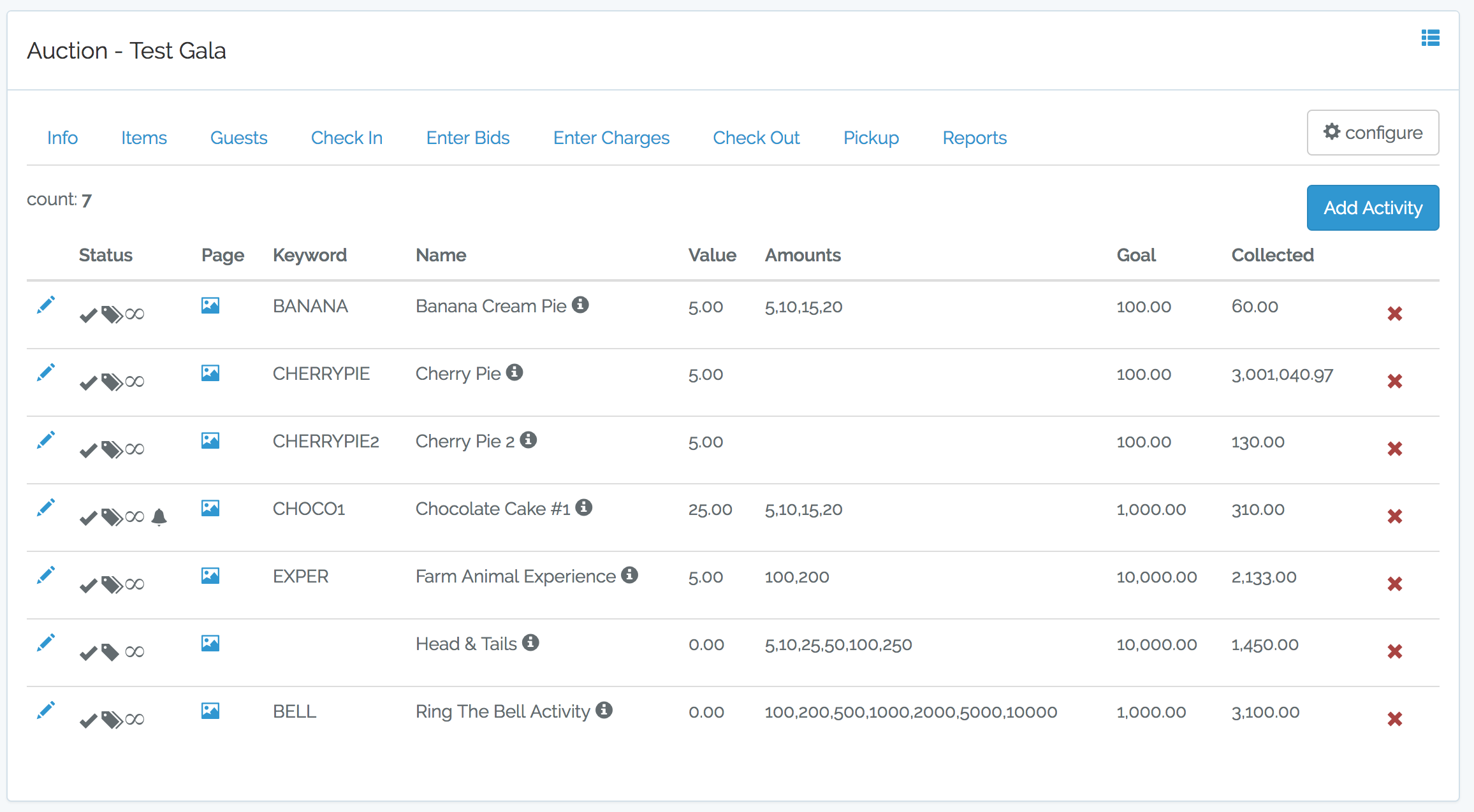
The above image shows the previously created activities. In the upper-right corner, there is a "Add Item" button. Each row in the list provides an option to edit (pencil icon on the left) and delete (red x icon on the right) each activity.
Only "Admin" and "Owner" users can create, edit and delete activities.
Clicking the delete option show a confirmation box. Deleted activities cannot be recovered.
Clicking the edit option (pencil icon) or the "Add Activity" button shows a similar form that allows you to update / create an activity. Here is the update form:
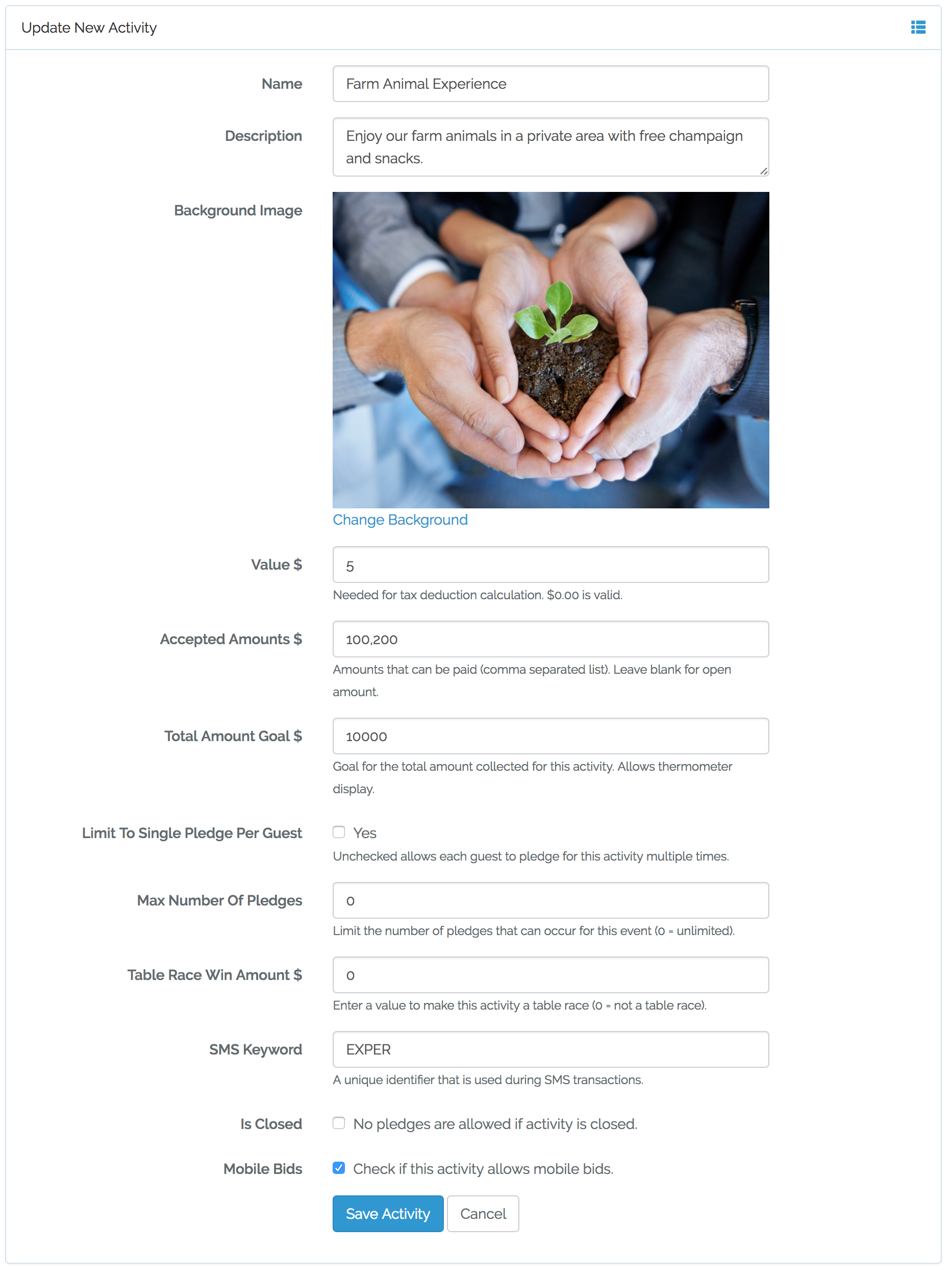
- Name - The name of the activity.
- Description - A short description of the activity.
- Background Image - The background image that is used on the thermometer page (more info below).
- Value $ - The value of the activity for tax exemption purposes.
- Accepted Amounts $ - A comma separated list of amounts (e.g. 10,25,50,100) that can be accepted for this activity. Leave this blank to allow guests to enter any amount.
- Total Amount Goal $ - The goal value used to create the thermometer (more info below).
- Limit To Single Pledge Per Guest - Checking this box will limit each guest to a single donation for this activity.
- Max Number Of Pledges - Enter the maximum number (leave at 0 for unlimited) of guests who can participate.
- SMS Keyword - Guests can use this keyword to pledge a donation via SMS.
- Is Closed - Checking this box prevents guests from pledging any donations to this activity.
- Mobile Bids - Checking this box allows guests to use the mobile application to pledge donations for this activity.
Pledge Thermometer
Each activity provide a page (link in the third column in the list above), that shows a live thermometer for the activity. This provides an elegant way for guests to view the status of the activity. Here is an example thermometer page:

This is an active page in that it is updated as automatically as new donations are made. The thermometer level is adjusted to reflect the total donations of all guests. Guests who donate, are highlighted in a scrolling list. Guest who donate via the mobile application can elect to be anonymous in the list.