General
Standard Auction
Mobile Enhanced Auction
- Preparation
- Mobile Setup
- Admin Mobile Management
- Mobile Bidding
- Mobile Pledging
- Mobile Checkout
Mobile Bidding
The image below shows the mobile home screen for a guest:
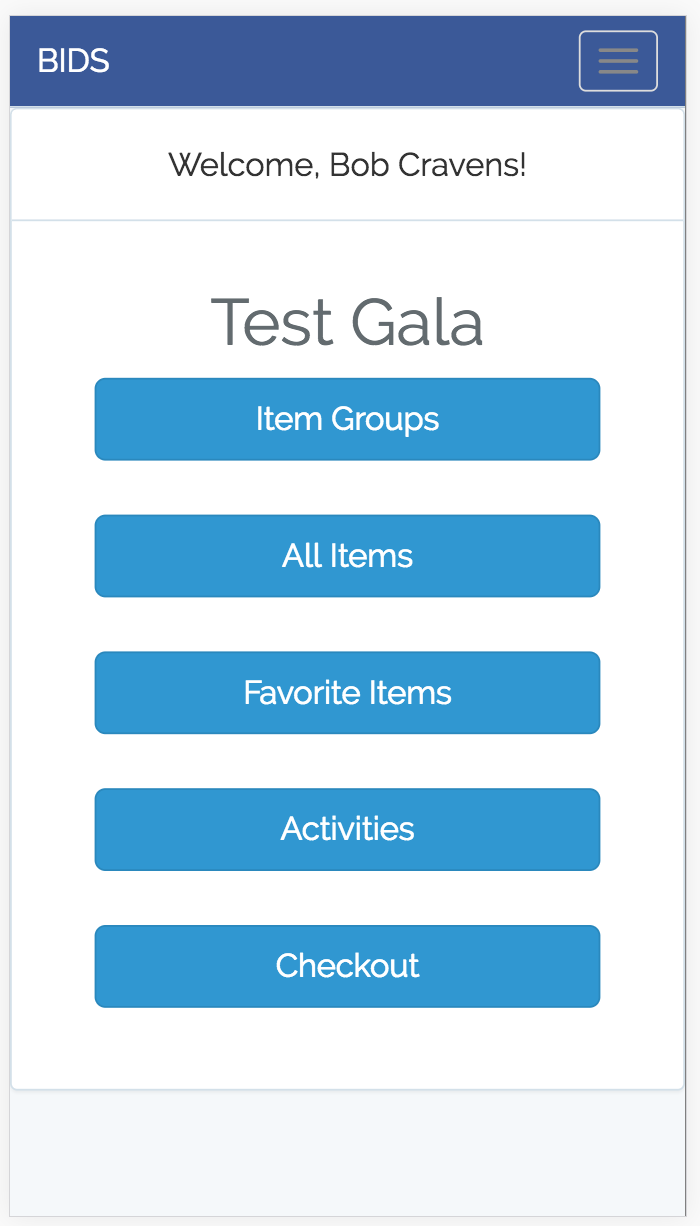
Clicking the "Activities" button shows the guest the activities that have been configured.
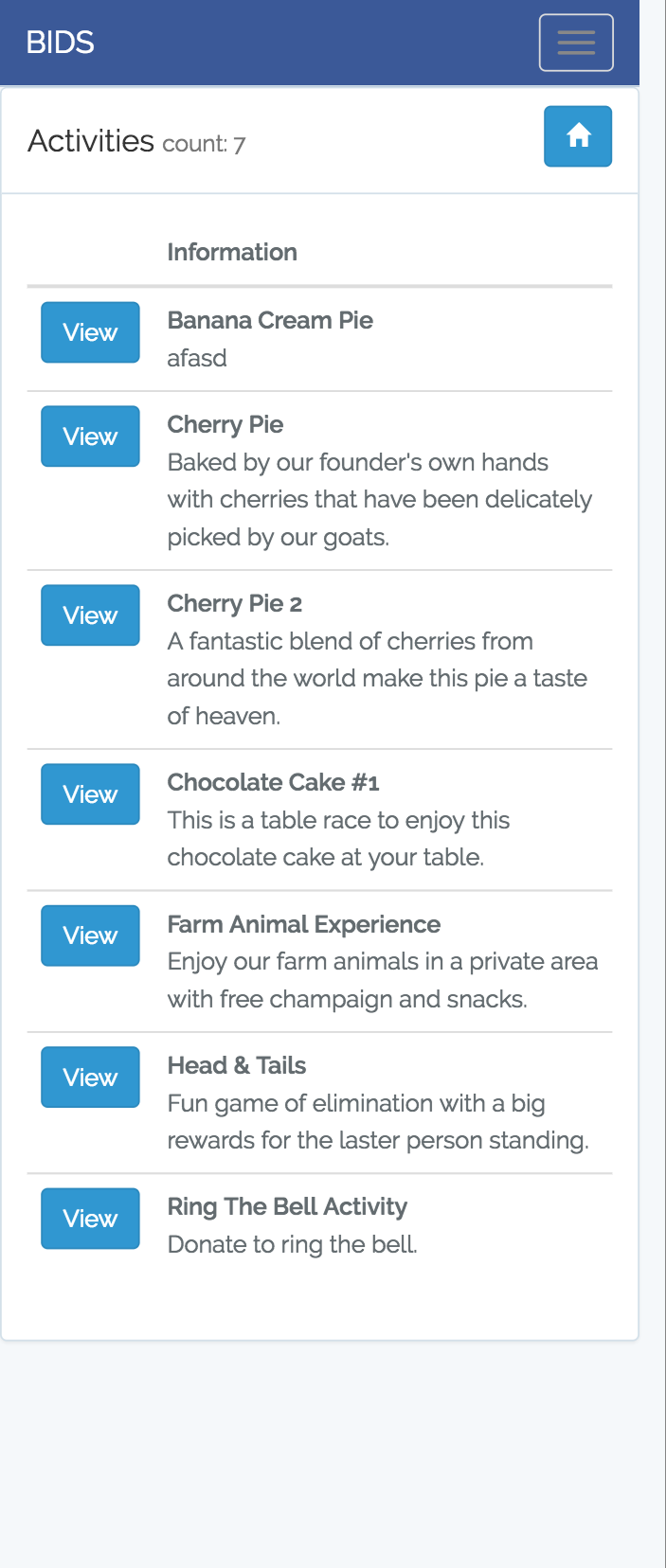
Selecting one of the activities will show more information about the activity:
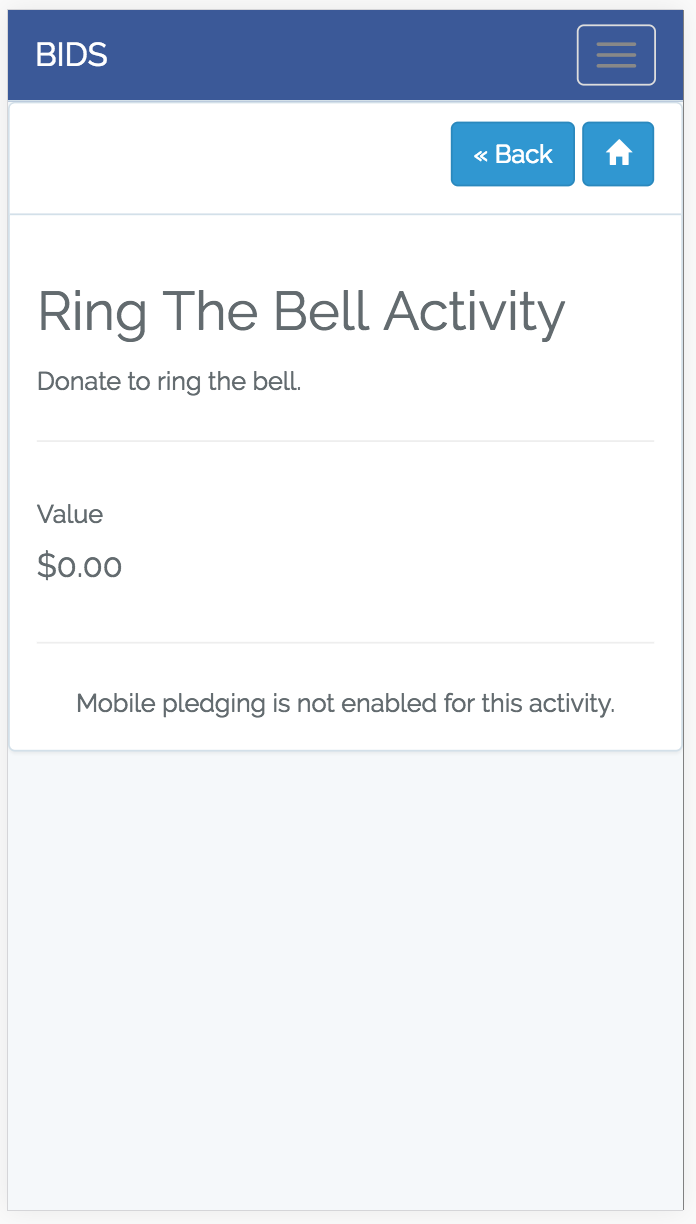
In the image above, the mobile pledging on this activity has not been enabled. When mobile bidding is enabled, the activity will allow the guest to pledge donations:
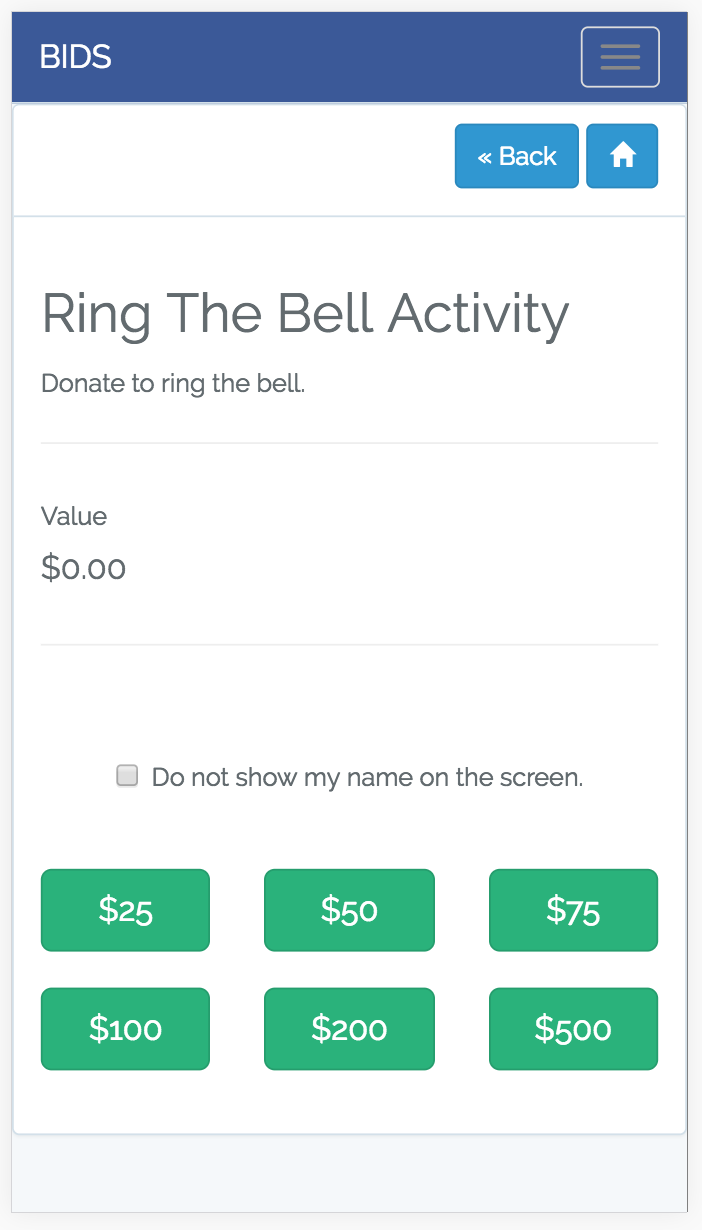
In the above example, the activity was configure to allow certain accepted amounts:
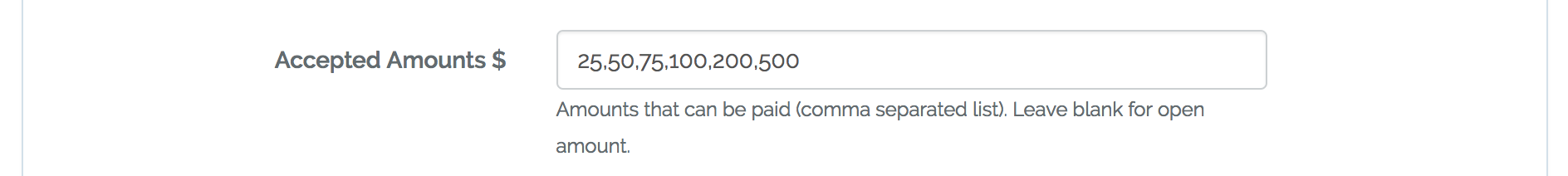
If not accepted amounts are configured, then guests are allowed to enter donation amounts:
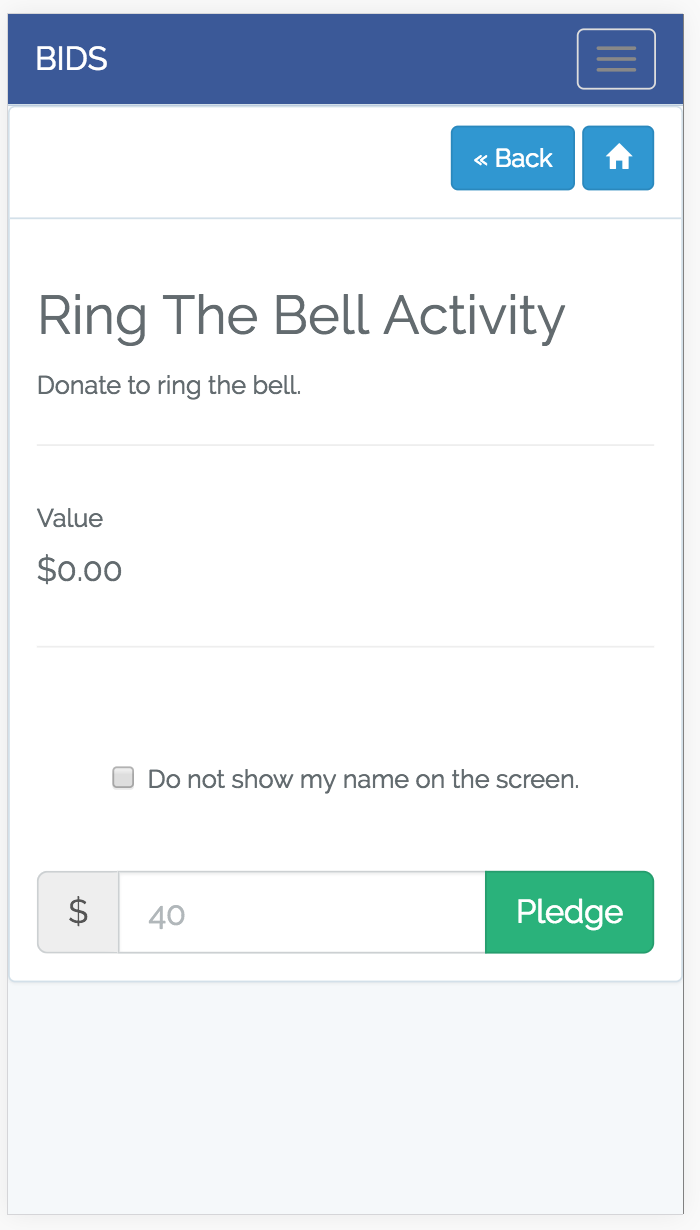
When a guest pledges a donation amount, their donation contributes to the activity's thermometer page. Checking the "do not show my name on the screen" box keeps the guest's name anonymous on the thermometer page. Here is an example of what the guest sees after they donate:
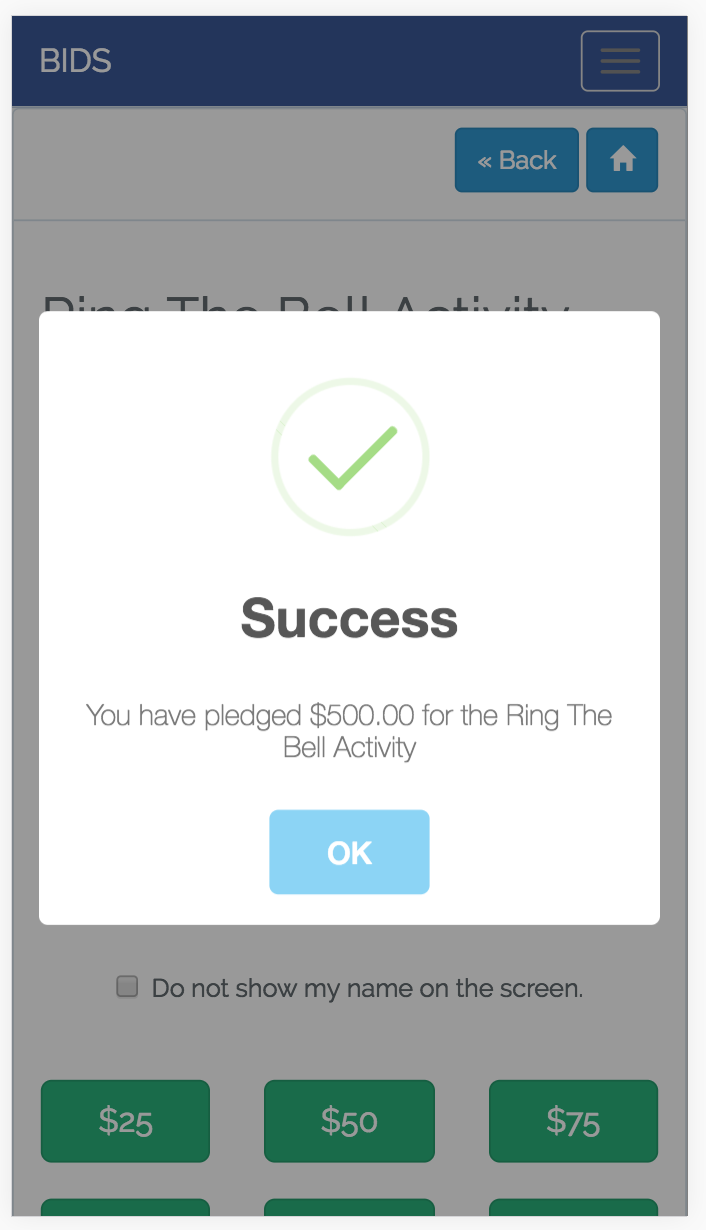
Here is an example of the activity's thermometer page:

This example shows, the $500 donation just made by "Bob Cravens". It also shows a $200 anonymous donation was made. The thermometer page is updated live so as donations come in the thermometer level is raised and the donation names are scrolled.