General
Standard Auction
Mobile Enhanced Auction
Prior to picking up items that a guest has won, they must checkout. The checkout process is separate as it allows you to scale your auction easier to accommodate more guests.
There are two strategies that can be used for guests to pick up the items they have won.
- Runner Strategy
- Inspector Strategy
Runner Strategy
Guests who have checked out, report to a station where helpers will find and deliver each item to the guest. The helpers tend to do a lot of running between the items and the guest as items are retrieved, hence the name "Runner Strategy". Once the guest receives all their items, they depart. Scaling the pickup process, requires adding additional helpers. Each helper should have a tablet or phone with access to BIDS.
Inspector Strategy (mobile checkout only)
Guests pick up the items they have won and then pass through an inspection process. The inspection process is there to help keep the guests honest and ensure there are no mix ups. This inspection process is similar to how Costco inspects customers as they leave. Scaling the pickup process can be done in a few ways: you can add more helpers and/or the inspection process can be complete or just a spot check.
Regardless of which strategy is used, the following shows the tooling used for the pickup process.
Pickup Process
The image below shows the "Pickup" tab for the auction:
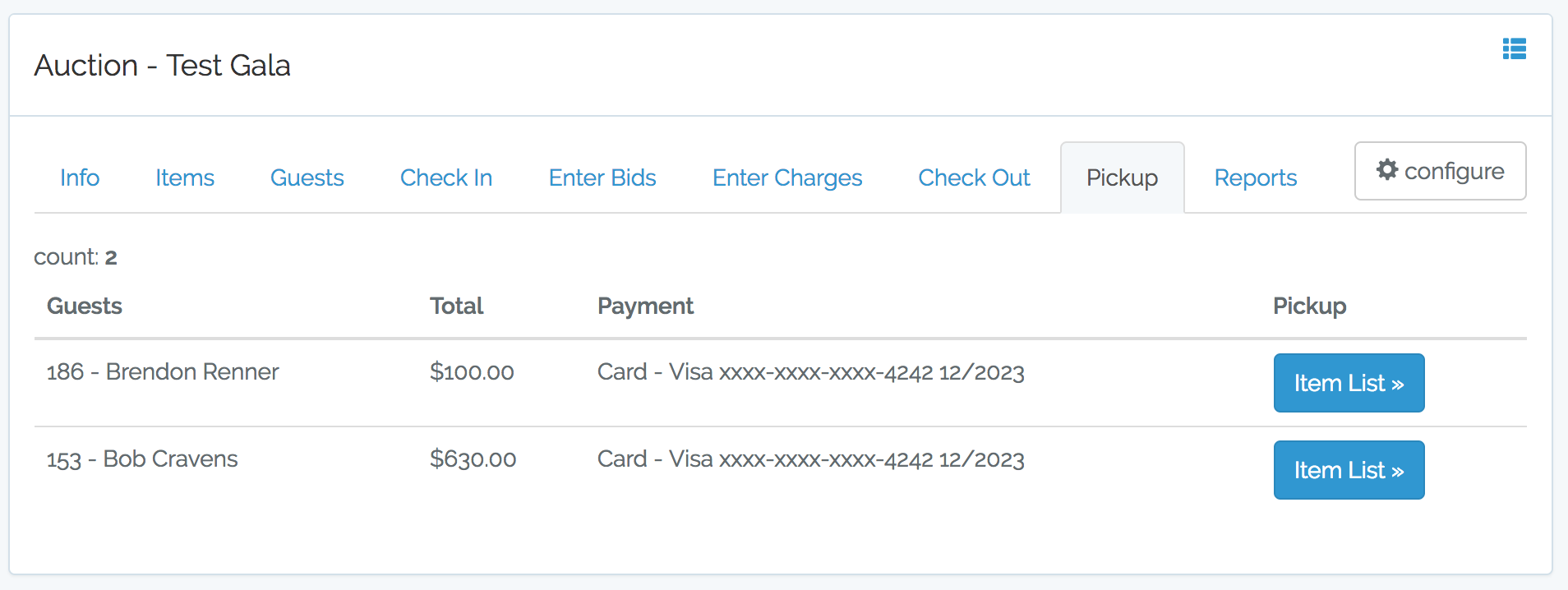
A list of guests who have checked out (paying guest is shown). As guests come to the pickup station (for items or for inspection), click their "Item List" button. This will show a screen similar to the following:
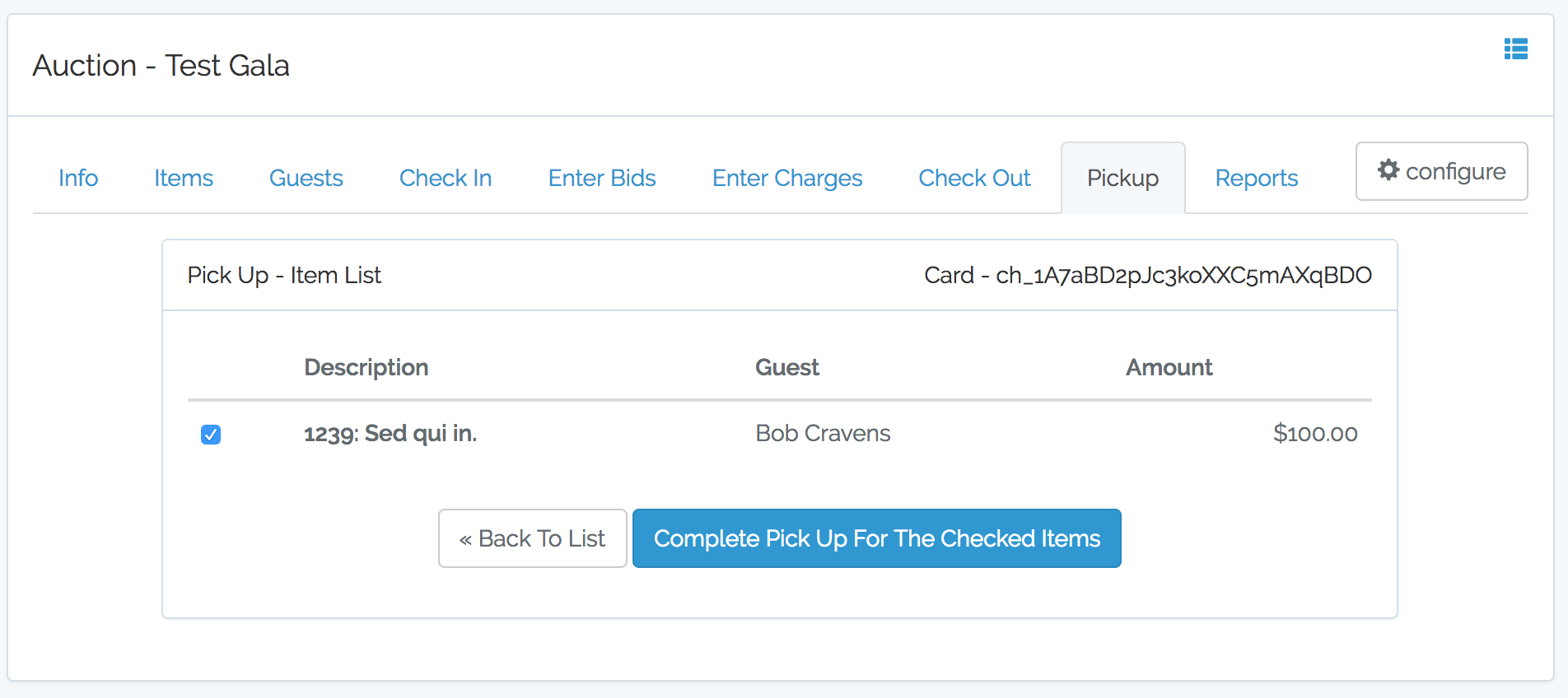
Pickup is completed by ensuring the guest has all items in this list and clicking the "Complete Pick Up For The Checked Items" button. Any items that could not be found or picked up should be unchecked before clicking the button.