General
Standard Auction
Mobile Enhanced Auction
Guest Management
Only "Owner" users can manage users.
You can view the list of currently existing users by clicking the "List" button next to the "Users" section on the "Configuration" page. Here is an example:
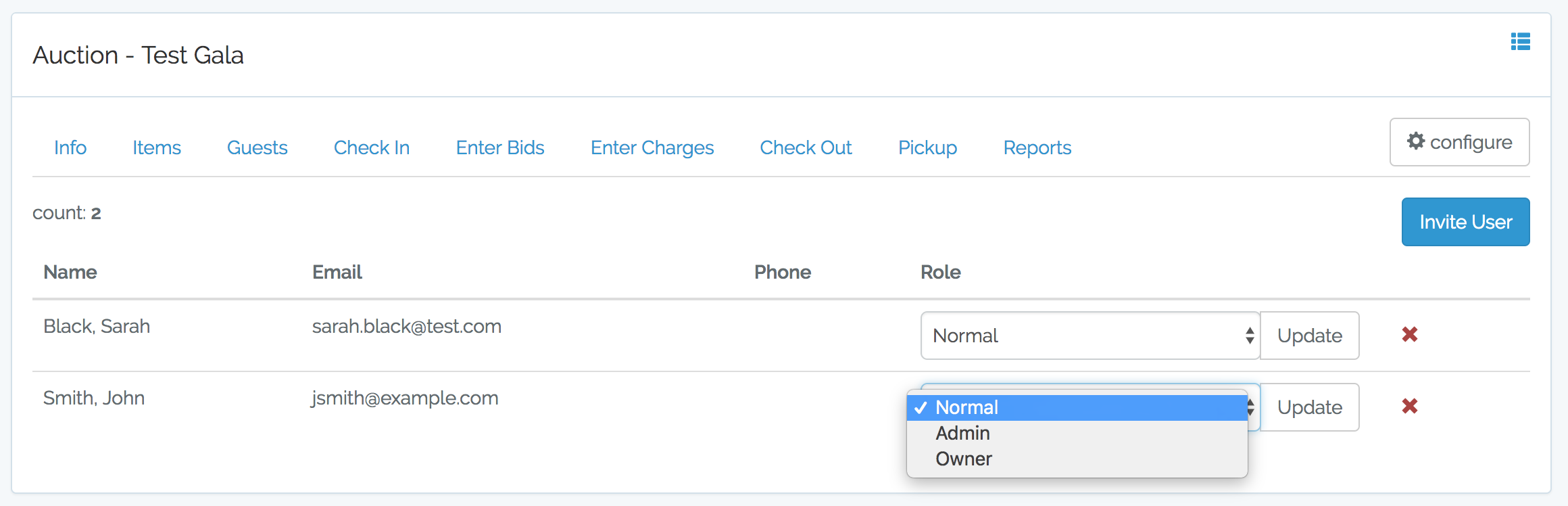
The above image shows the list of users have roles in the current auction. The user John Smith has the role selection opened to show the possible roles:
-
Normal - A "Normal" user can do the following:
- View auction info in read-only mode (cannot edit or configure).
- View items in read-only mode (cannot create, edit, update or delete).
- View guests in read-only model (cannot create, edit, update or delete).
- Checkin guests.
- Enter bids and donations.
- Checkout guests.
- Pickup items for guests.
-
Admin - All the normal privileges plus the following:
- Edit auction information.
- Create, edit, update and delete item groups and items.
- Create, edit, update and delete activities.
- Create, edit, update and delete guests.
- Access all the reporting features.
-
Owner - All the Admin privileges plus the following:
- Invite, update roles for and delete users.
- Delete the auction and all it's data.
Clicking the delete option show a confirmation box. Deleted users will need to be re-invited.
Invite New Users
Clicking the "Invite User" button (upper-right corner in above image) allows you to invite a new user. Here is an example invite ready to be sent:
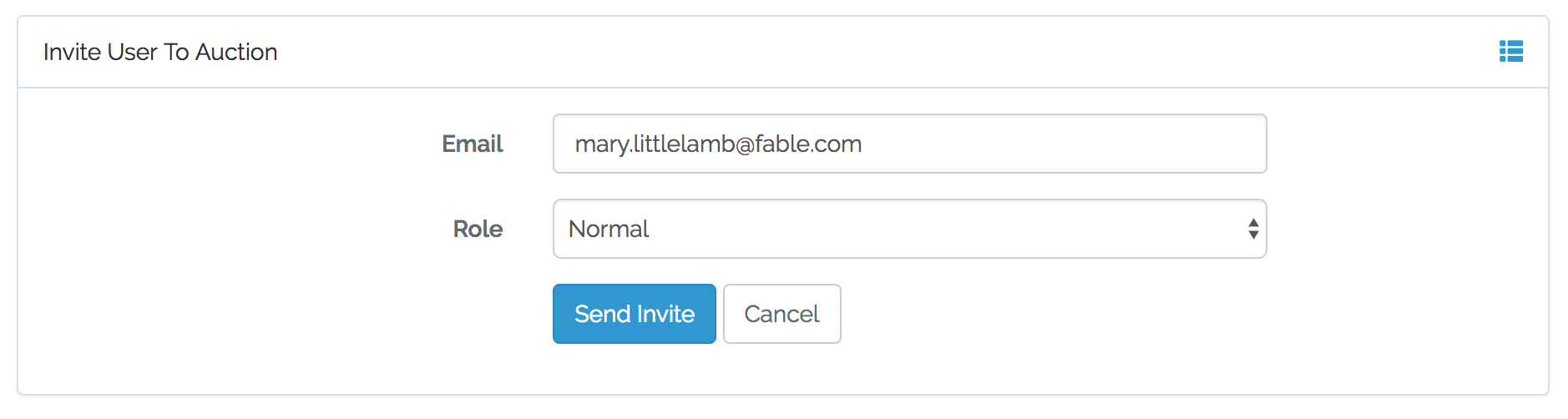
The above image is inviting Mary with a role of "Normal" to the auction. Clicking the "Send Invite" button, sends an email to the user that looks similar to the following:
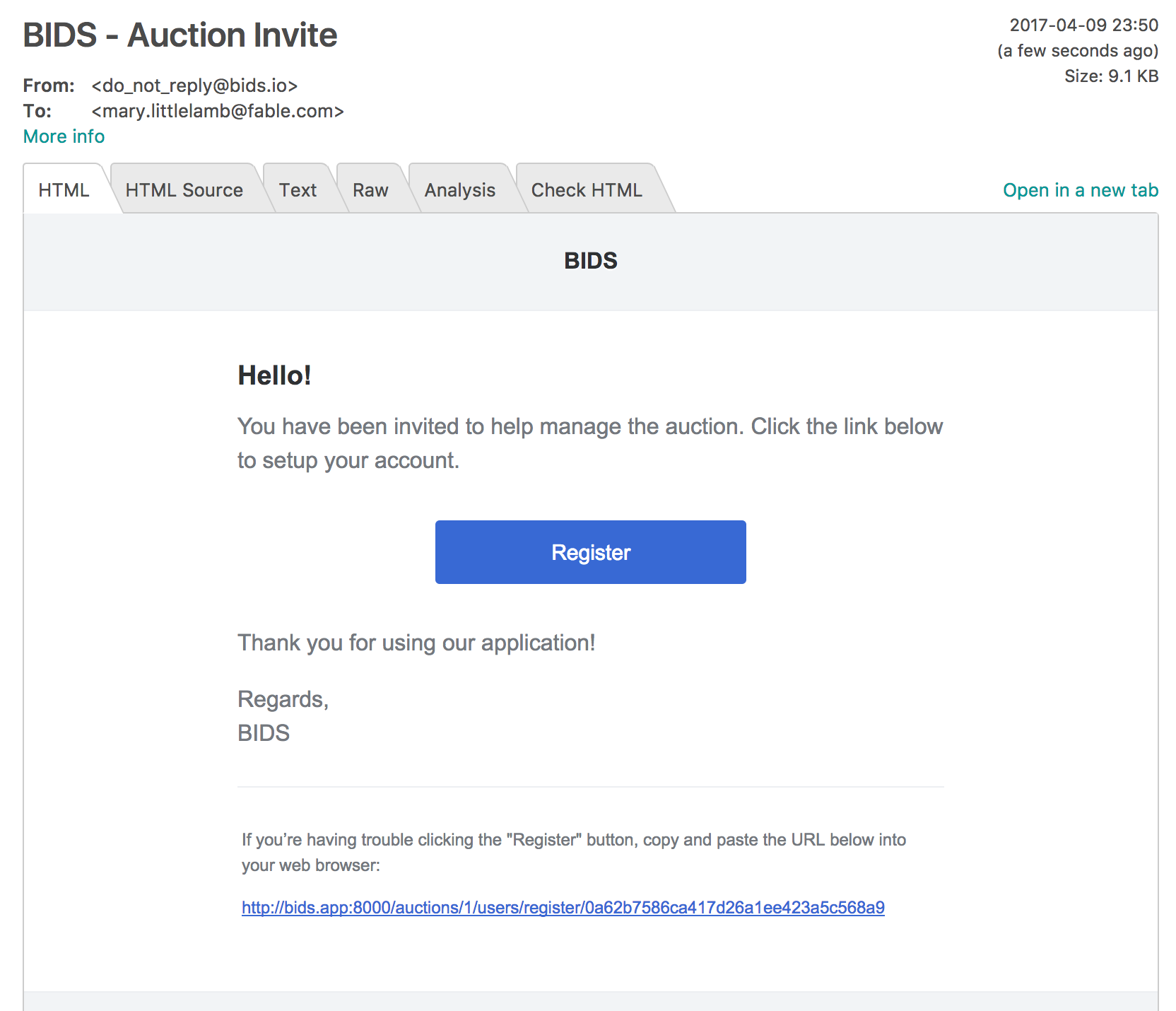
Clicking the "Register" button in the email invite will allow the person to create a BIDS account with the selected role for the auction.