General
Standard Auction
Mobile Enhanced Auction
BIDS allows the mass importing and exporting of both items and guests. For many auction organizers, this provides quicker data entry by allowing the data to first be accumulated in Excel and then imported into BIDS.
The import and export features can be found on the configuration page for the auction:
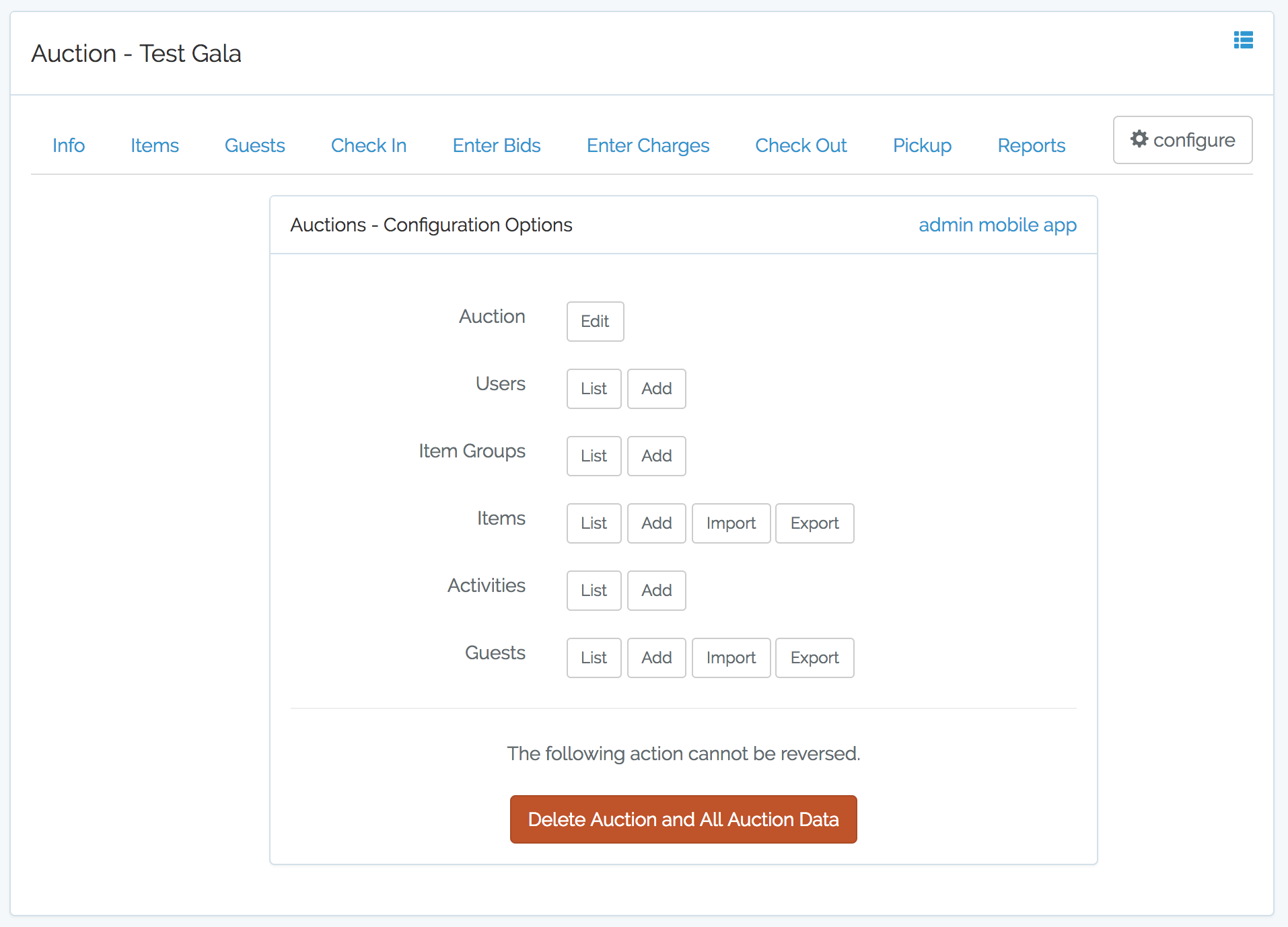
The above image shows "Import" and "Export" buttons next to both the "Items" and "Guests" options.
Clicking the "Export" button shows the following:
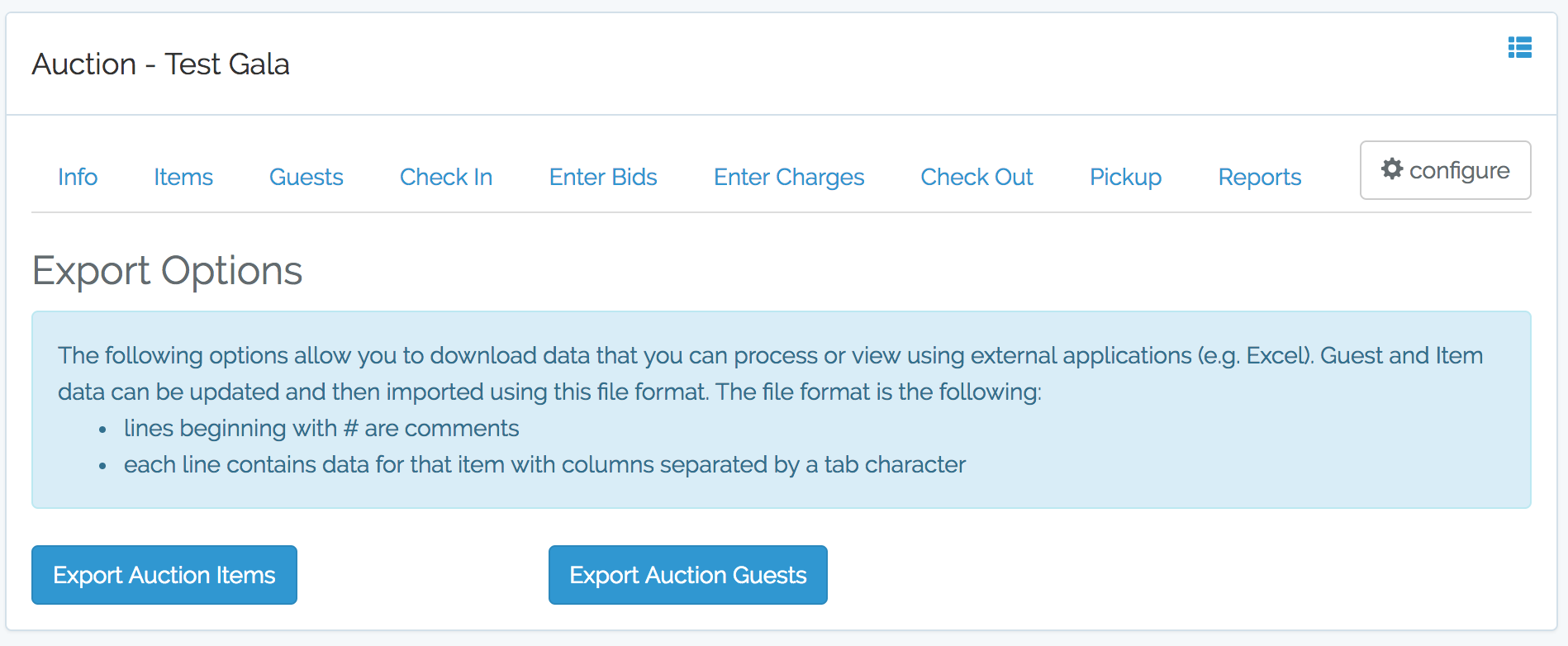
The "Export" feature allows you to download item and guest data and then modify the data in an external application (e.g. Excel). This data can then be imported.
Clicking the "Import" button shows the following:
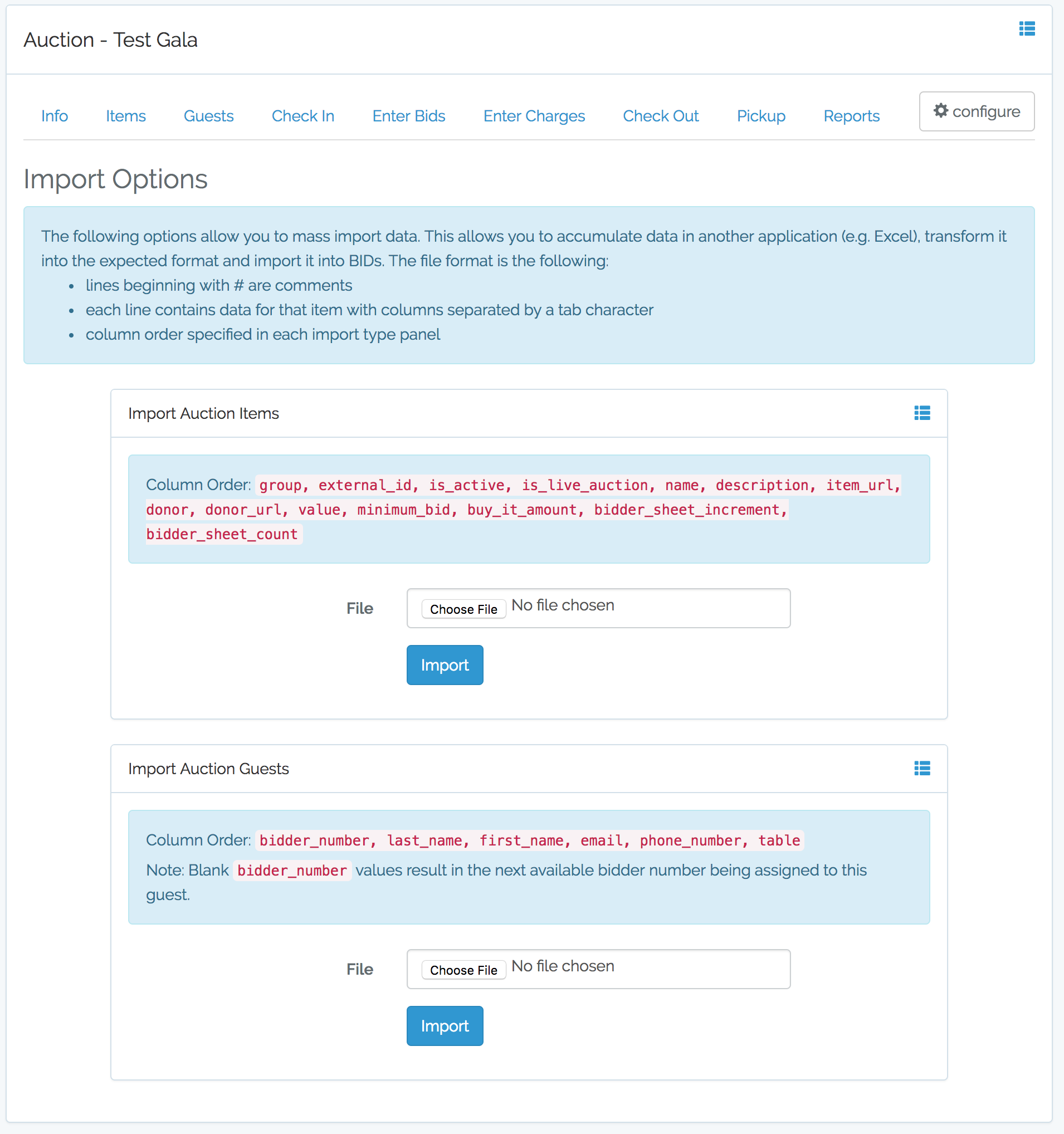
The "Import" feature allows you to upload a data file (must be in the proper format) containing guests or items. This data will then be parsed and used to update the auction.